如何利用 Java 函数式编程处理并发?
使用 java 函数式编程处理并发的方法:创建并行流:使用 stream api 的 parallel() 方法创建并行流。使用函数式接口:定义仅包含一个抽象方法的函数式接口,以表示要执行的并行任务。创建并行任务:根据函数式接口创建并行任务。在并行流中调用任务:在并行流中调用已创建的并行任务。
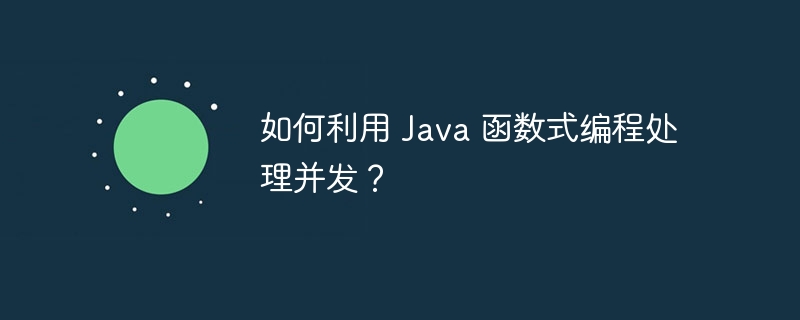
如何利用 Java 函数式编程处理并发
函数式编程范式因其处理并发的能力而备受推崇,Java 语言中也提供了对函数式编程的支持。本文将介绍如何利用 Java 函数式编程特性来简化并行处理任务。
创建并行流
Java Stream API 提供了 parallel() 方法,可创建并行流。这允许您在多个线程上并行处理流中的元素。
Stream<Integer> numbers = Stream.of(1, 2, 3, 4, 5, 6, 7, 8, 9, 10); numbers.parallel().forEach(System.out::println);
使用函数式接口
函数式接口(Functional Interface)仅包含一个抽象方法。在并发处理中,可以使用函数式接口定义要并行执行的任务。
@FunctionalInterface
interface Task {
void execute();
}创建并行任务
可以使用上述函数式接口创建并行任务,然后在并行流中调用这些任务。
List<Task> tasks = new ArrayList<>();
for (int i = 0; i < 10; i++) {
tasks.add(() -> {
System.out.println("Task " + i + " executed in thread " + Thread.currentThread().getName());
});
}实战案例
以下是一个使用 Java 函数式编程处理并发任务的实战案例:
public class Main {
public static void main(String[] args) {
List<Integer> numbers = Stream.of(1, 2, 3, 4, 5, 6, 7, 8, 9, 10).toList();
// 使用并行流求和
int sum = numbers.parallelStream().reduce(0, Integer::sum);
// 使用并行流查找最大值
int max = numbers.parallelStream().reduce(Integer.MIN_VALUE, Math::max);
System.out.println("Sum: " + sum);
System.out.println("Max: " + max);
}
}在该案例中,我们使用并行流执行求和和查找最大值的操作,提高了程序性能。
以上就是如何利用 Java 函数式编程处理并发?的详细内容,更多请关注www.sxiaw.com其它相关文章!
