如何用 CSS 实现文字两边加中划线效果?
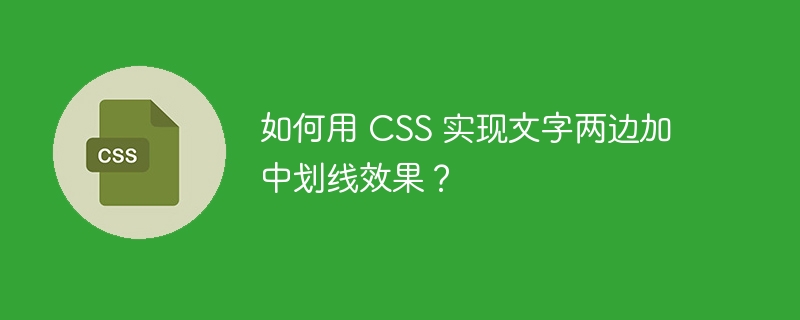
如何实现文字两边中划线的效果?
为了在文字的两边添加红框中所示的中划线,可以利用 css 中的 ::before 和 ::after 伪元素。
步骤:
- 将文本元素(如
)设置为 flex 布局,文本居中对齐。
- 使用 ::before 伪元素在文字前添加一个红线,设置 flex 属性为 1 以占据可用的剩余空间,并向右留出一定的边距。
- 使用 ::after 伪元素在文字后添加另一个红线,同样设置 flex 属性为 1 并向左留出边距。
代码示例:
<!DOCTYPE html>
<html lang="en">
<head>
<meta charset="UTF-8" />
<meta name="viewport" content="width=device-width, initial-scale=1.0" />
<title>Document</title>
<style>
* {
margin: 0;
padding: 0;
}
.text {
display: flex;
align-items: center;
justify-content: center;
}
.text::before {
content: "";
flex: 1;
background-color: red;
height: 1px;
margin-right: 10px;
}
.text::after {
content: "";
flex: 1;
background-color: red;
height: 1px;
margin-left: 10px;
}
</style>
</head>
<body>
<div class="text">一段文字</div>
</body>
</html>通过这些步骤,可以实现红框中所示的文字两边中划线效果。
以上就是如何用 CSS 实现文字两边加中划线效果?的详细内容,更多请关注其它相关文章!
