win10系统开始菜单中找不到程序怎么办

首先按Win+S快捷键打开搜索框,接着输入Powershell,找到应用程序Windows Powershell
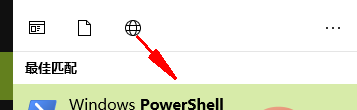
右键点击Windows Powershell,选择以管理员身份运行选项
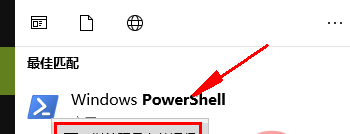
然后我们输入如下命令,回车
Get-AppxPackage -AllUsers| Foreach {Add-AppxPackage -DisableDevelopmentMode -Register “$($_.InstallLocation)\AppXManifest.xml”}等待系统修复完成后,重启电脑即可
推荐教程:windows教程
以上就是win10系统开始菜单中找不到程序怎么办的详细内容,更多请关注https://www.sxiaw.com/其它相关文章!
